Choosing a model of design
From The Learning Engineer's Knowledgebase
Choosing a model of design is a task that instructional designers initially do when they first start a project, as this choice will help guide their work on the design process.
About this procedure
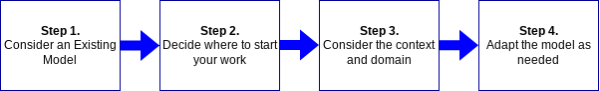
A model of the instructional design process is a set of steps, procedures, and concepts that can be considered and followed to help designers achieve high quality products. Using a model has the design team follow a systematic set of steps and elements that work together to provide a step-by-step, well-planned, and well-documented approach.
Figure 1 defines a step-by-step process for choosing an instructional design model to use. First, instructional designers should consult existing models to find one that provides a simple, yet robust set of tasks to ensure that most of the important aspects of design are considered (Step 1). Second, most people will start at the beginning of the model that they choose, but for some people they may start elsewhere if they will return to the beginning at some point (Step 2). For all beginners in instructional design, starting at the beginning is suggested because it helps define the scope of the work that they will do. For Step 3, instructional designers can consider the context and domain for which the design is being made, which could influence the steps that are taken in the design model and the things that should be considered. Finally, Step 4 suggests that the model can be adapted as needed by instructional designers as new issues emerge or if they find that the model does not adequately provide enough information or focus on specific topics for their project.
By having each of the elements of the model specified, the designer can consider each of the elements to ensure that essential components are considered, included, and implemented in the design. Models of design direct the designers to pay attention to specific elements that are known to be useful in design, as well as prompt them to complete tasks that will help them achieve their design objectives.
An instructional designer then needs to choose a model to work from to help them focus their work and make sure all of the key parts of design are considered. An instructional design model is not a rigid set of rules, but instead signposts on a path that should each be visited and pondered. Simpler models are easiest for a novice instructional designer to work with, such as the ADDIE model.
In the following steps, you can find additional links to sub-steps and tasks. The tasks that first-time instructional designers should focus on are marked with the ✳️ green star emoji. An orange star emoji ✴️ is a more advanced task that will give you a more robust plan and consider more of the aspects that will lead to a stronger product, but beginners can pass on the advanced tasks to keep their planning simpler.
✳️ Step 1: Consider using an existing model of design
You may find it easiest and most time and resource effective to use a model of design that has been repeatedly shown to yield good results and keeps the process as simple as possible.
Choosing a model of the design process to work from is much like choosing a destination and roadmap for a trip. Each map may be slightly different, and you may find different directions to get you to the same place - with some routes being direct and simple, and some being longer, but more scenic. All possible routes lead you to your destination, but the map can show you additional things that may be of interest as you drive more complex routes. Models of instructional design do the same, with the common end result being a usable educational product or experience that people can use to learn something.
The level of simplicity versus complexity in an instructional design model is something that you should consider when choosing a model. More complex models take more work and often require more resources, but they are more comprehensive. They can also be more intensive and keep you from finishing the tasks that you set out to do, especially if you have a small team.
The ADDIE Model of Design is suggested for anyone just starting out within the instructional design field. This is an excellent choice for a model to use, as it provides the basic blueprint and roadmap for instructional design considerations and is useful in many contexts. It is used by novices and veteran professionals alike. For smaller projects, or projects with smaller (or single person) design teams, a simpler model like the basic ADDIE Model is useful to keep your work scope simple as well.
Working without a model is also always a possibility, but there is a substantial risk of disregarding important topics that could cause your design to have major shortcomings during implementation, fail to produce any learning achievement with participants, or make it challenging to evaluate whether learning happened in the first place.
The systematic approach to instructional design by use of a design model allows the designer to make sure that important aspects of design and planning are being considered by designers.
✳️ Step 2: Consider where to start your work in the model
Most instructional design models follow a line that shows how each element within the model are related. Some tasks also occur after others in sequential order.
Most people should start the design work at the beginning of the model, which is usually involves some planning tasks. Planning is typically always done first so that important aspects are considered before investing large amounts of time and money in the project, only to find it doesn't work and some initial planning could have avoided the loss!
That said, it is also impossible to anticipate everything in the planning process, so it is best not to dwell too long on the planning aspects of the project as well.
However, even if a model is linear, you may not necessarily start at the beginning, either!
If you are using the ADDIE Model, for instance, you may not start in the first phase of "analysis." Although you will need to perform the tasks in the initial analysis phase, other phases may be worked on instead. For instance, you may have ideas for the design phase that you want to think about first and only later visit the analysis section to consider structure and audience after you have completed some initial design and even prototyping work. This is entirely normal, as design is a messy process!
✳️ Step 3: Consider the context and industry for the design
You will want to consider what industry or context you are designing the project for. Each industry may need specific things that are unique to the industry that should be considered during the design process, and thus should be included in the instructional design model.
For instance, in business and corporate contexts, the design process will likely need to conduct specialized analyses on business processes, customer needs, and investment returns. These items would all belong as specific concepts that are an important part of making an educational product, and thus additionally included in the phases of the model that are related to planning, analysis, and design.
By considering the specific needs of the industry you are building for, you can ensure that the industry's priorities are included in the design process. This may require you to even adapt or change the instructional design model that you chose to accommodate these priorities.
✴️ Step 4: Adapt the model as you see fit
Most new designers do not need to adapt an instructional design model, and should actually just follow the steps so that they learn how to do the common tasks of an instructional designer and understand why each part of the model is present in the first place. The instructional design model is not a hard set of rules to follow, but instead a roadmap that guides you on your way toward designing and developing an educational product.
It is ok if you don't adapt the model or change it in ways that better suit your needs! When you are first starting out in instructional design, you should just stick to the model you chose and take notes of how things worked well or didn't work well so you can do things differently when you start again. You can also feel free to revise and edit your project at any time - the design process is messy and it's ok to revise your work!
A design model helps you to simplify your work and focus on the tasks that are known to produce high quality products. It helps you to remember to do important tasks and to consider concepts and ideas that prove useful during the initial planning stages so that you don't waste time and money on developing products that don't work.
When you first start out, you may not even know what could be or should be changed in the model to suit your needs. However, it is useful to be aware that many veterans to instructional design adapt the model's tasks in each phase. If you work in a design team, you may notice that some designers have their own ways of going about doing the work, and that's ok! There's no one single way of doing instructional design, and it's
Adapting the workflow and design model is typically a step that is performed by people who have done instructional design enough times that they know they prefer to add extra steps, have things that they personally consider during the design process.
Examples of Instructional Design Models
- The ADDIE Model of Design is a good starter model for anyone new to instructional design or practicing design skills.
- Systematic Design of Instruction Model (Dick & Carey)[1]
- Understanding by Design Model (Wiggins & McTighe)[2] model for educational design
- Kemp Design Model (Morrison, Ross, & Kemp)[3]
- Backward design
External Resources
None yet - check back soon!
References
- ↑ Dick, W., Carey, L., & Carey, J. O. (2001). The systematic design of instruction (5th edition). New York: Longmann.
- ↑ Wiggins, G., Wiggins, G. P., & McTighe, J. (2005). Understanding by design. Washington, DC: ASCD.
- ↑ Morrison, G. R., Ross, S. M., Kemp, J. E., & Kalman, H. (2010). Designing effective instruction. John Wiley & Sons.